The Different Types Of Malware
What is Malware?
Malware stands for “Malicious software” and is a broad term used to describe many different attacks to your computer. Malware is basically a file or code which is usually sent over a network which infects, steals, explores and does pretty much whatever the attacker wants it to do.
We have put together a list below explaining the different types of malware which can infect your computer systems.
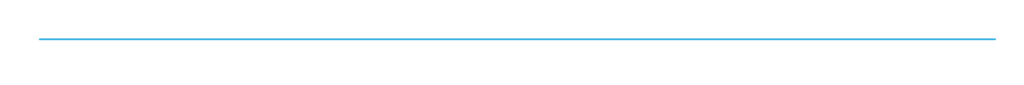
The Most Common Types Of Malware Attacks
1: Adware
Adware is served as unwanted or malicious advertising. It is usually very harmless but extremely irritating as this causes spam advertisements which continuously pop up whilst you are using your computer. This does cause more strain on the computer therefore slowing it down. A slightly worse situation is when the user clicks on the advertisements which often causes them to download other harmful types of malware without knowing.
The best way to avoid this is by making sure your computer is upto date and has regular checks to ensure nothing is running in the background potentially causing the pop-ups.
2. Viruses
Viruses infect programs installed on your computer and can spread to other systems on the same network within your home/office. Viruses are usually attached to a file and start infecting once the file has been launched. Viruses will encrypt, delete/move and possibly corrupt the data.
The best way to defend against viruses is to make sure your computer is fully upto date (do not run expired Microsoft Windows versions) and have a dedicated antivirus program in place. Scans should also be done regularly and the antivirus software kept upto date. The antivirus we recommend is actually very good at keeping itself upto date and will run scans on dedicated days & times. Without promoting other services like many other antivirus programs now do causing your annual renewal to be around £100/year for one computer which we see quite often.
3. Spyware
Spyware is used by cybercriminals to monitor users activities on the computer. They log keystrokes (keys which the user presses) throughout the day and cybercriminals are then able to retreive your passwords, usernames and personal data.
The best way to avoid spyware is by using a well recommended antivirus program which will detect and eliminate the spyware, again make sure this software is kept upto date. Anti-tracking browser extentions are also available to prevent the spyware from following users from site to site.
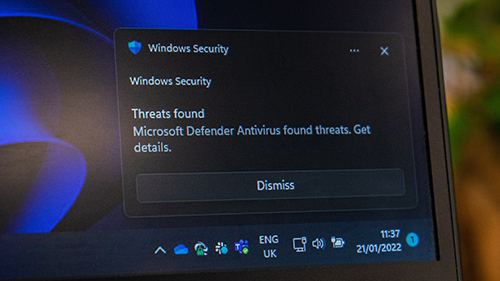
4. Trojans
Trojans are programs which lead the user to believe they are legimate when in fact they aren’t. Trojans can’t spread itself like a virus does but has to have a user to execute it (the user being the victim). A trojan usually finds its way into your network through a dodgy email or a dodgy link on a website.
The best way to avoid trojans is by only downloading and installing software from a known source. This is why it’s never good to search for a program on the internet and click any link. Make sure the website you are downloading from is the genuine brands/companys website and not a third party website.
5. Worms
A worm is similar to a virus and can spread itself across multiple devices and systems. Worms do not infect programs however and go after well known exploits which are often patched by updates. Meaning the best way to protect your computer and yourself is by making sure the computer is fully upto date as well as a good antivirus program and email filtering.
6. Bots
A bot is a piece of software that performs an automated task without any human interaction. Computers which contain a bot can spread the bot to other devices which is then known as a “botnet”. This type of malware can be used to launch huge attacks by hackers to bring down websites. This type of attack is known as a DDoS attack (distributed denial of service attack).
A great way to detect if the traffic is from a bot or a human is by adding a “CAPTCHAs” to your form on your website. This is quite often frustrating for users when you are asked to enter the characters in the box but is highly functional to keep bots from attacking websites and bringing them down.
7. Ransomware
Ransomeware attacks encrypt a users device and holds them ransome. The hacker demands a large fee to allow the user to access there data again. Some businesses have paid and got their data back where as others have not so its not 100% you will recover your data even if you pay up. Quite often to put pressure on the hacker will say they will delete the data if not paid by the deadline or even expose it. An example of ransomware is the “WannaCry” attack which encrypted hundreds of thousands of devices across more than 150 countries.
Ransomware is one of the reasons backups are essential. Making sure your backup drive ISN’T connected to your computer/network at all times as the ransomware can effect anything plugged into the computer as well therefore encrypting it and making that non-recoverable.
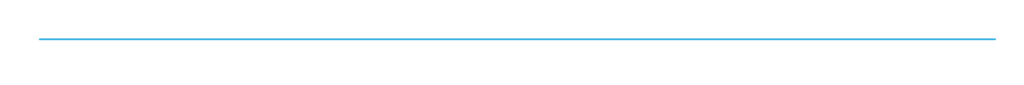
If you require more information or aren’t sure your devices are secured as much as possible feel free to email us at “info@computer-works.co.uk” or use the contact form below.
Don’t forget to head back to our blog page to find other articles we have created.
Please fill in the form below and Computerworks will be in touch soon.

